Table of contents:
How to create Aukro panel?
Creating auction panel is very simple and it does not require registration.
There are 3 simple steps:
- Enter your Aukro login at the home page and click "Next"
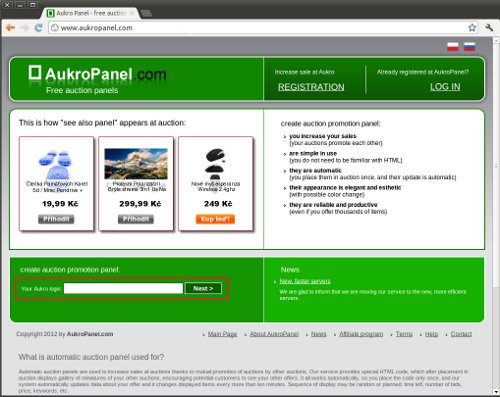
- After more than ten seconds you will go to the screen, where you can see preview of the panel with your auctions, and you may name it, change its appearance and select, which auctions should appear in the panel (e.g. by keywords).
Detailed instructions how to change appearance of the panels and set up the scope of presented auctions.

After you make necessary changes, click "Next" - Now, our panel is ready to place it into auction description. In order to do that, you should copy HTML code visible at the page and paste it into the description. It is important that if you create auction description using "Aukro visual editor", you have to switch to "HTML editor" tab before you paste a gallery code. After pasting, you may switch to the "visual editor" screen again. Detailed information regarding the code insertion into the auction description you may find in help section.

Note 1:
One panel may be placed in as many auctions as you wish.
Note 2:
The panels obtain full functionality not earlier than after establishing the account in the service.
Copyright 2016 by AukroPanel.com
What is automatic auction panel used for?
Automatic auction panels are used to increase sales at auctions thanks to mutual promotion of auctions by other auctions. Our service provides special HTML code, which after placement in auction displays gallery of miniatures of your other auctions, encouraging potential customers to see your other offers. It all works automatically, so you place the code only once, and our system automatically updates data about your offer and it changes displayed items every more than ten minutes. Sequence of display may be random or planned: time left, number of bids, price, keywords, etc.







Your comment