Table of contents:
Automatic panel deletion from auction description
1) If you want to automatically remove panel from all your auctions, push the button "Auto Insert/Delete".
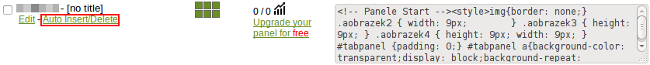
2) Next you should select option "Delete Panel"
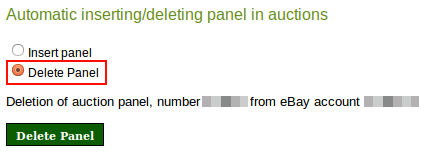
3) You will be redirected to eBay sign in page where u should put your login and password.
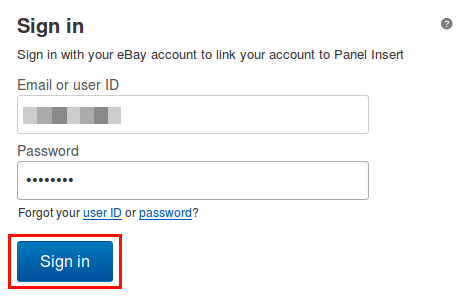
We ensure you that we don't store your account authentication data. We only need it for connecting with your eBay account.
4) Finally, you will see this message:
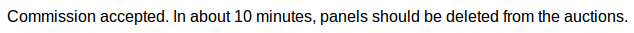
Copyright 2016 by AukroPanel.com
What is automatic auction panel used for?
Automatic auction panels are used to increase sales at auctions thanks to mutual promotion of auctions by other auctions. Our service provides special HTML code, which after placement in auction displays gallery of miniatures of your other auctions, encouraging potential customers to see your other offers. It all works automatically, so you place the code only once, and our system automatically updates data about your offer and it changes displayed items every more than ten minutes. Sequence of display may be random or planned: time left, number of bids, price, keywords, etc.







Your comment